Mozilla Firefox 122.0.1 has been released to fix several problems in the previous version.
Download Mozilla Firefox 122.0.1
With the update to Firefox 122.0.1, Mozilla has fixed the issue that when receiving notifications on Windows, the website associated with the notification opens despite clicking the hide button.
The correct colors are not used for Linux users with the Yaru Remix theme and for users of older Ubuntu versions.
The context menu for tab environments in the Library and in the sidebar displays only the icons and not the names of the respective environments.
With Firefox 122, Mozilla has revised the keyboard controls in the Rules panel in the Inspector Tool. Mozilla reversed this change based on user feedback. If you prefer the changed behavior, you can reactivate it via about:config using the switch devtools.inspector.rule-view.focusNextOnEnter on false It's busted. Starting with Firefox 124, there will be a visible option for this in the developer tools settings.
When copying CSS from the inspector, the opening parenthesis was incorrectly displayed on a newline.
Fixed a web compatibility issue where pasting an import map could cause subsequent modules to fail to load. Another web compatibility issue relates to a change in external protocol handlers made in Firefox 122, which was correct according to the specification, but caused problems in practice and was reverted in Firefox 122.0.1.
A possible crash in CSS rendering has been fixed, and a rounding issue when calculating scroll position has been fixed. Additionally, high CPU usage on websites using Animation and ResizeObserver has been corrected.
There have also been improvements regarding the ability to report compatibility issues with websites via the Firefox menu webcompat.com Reporting is currently in beta for some users.

“Social media evangelist. Baconaholic. Devoted reader. Twitter scholar. Avid coffee trailblazer.”



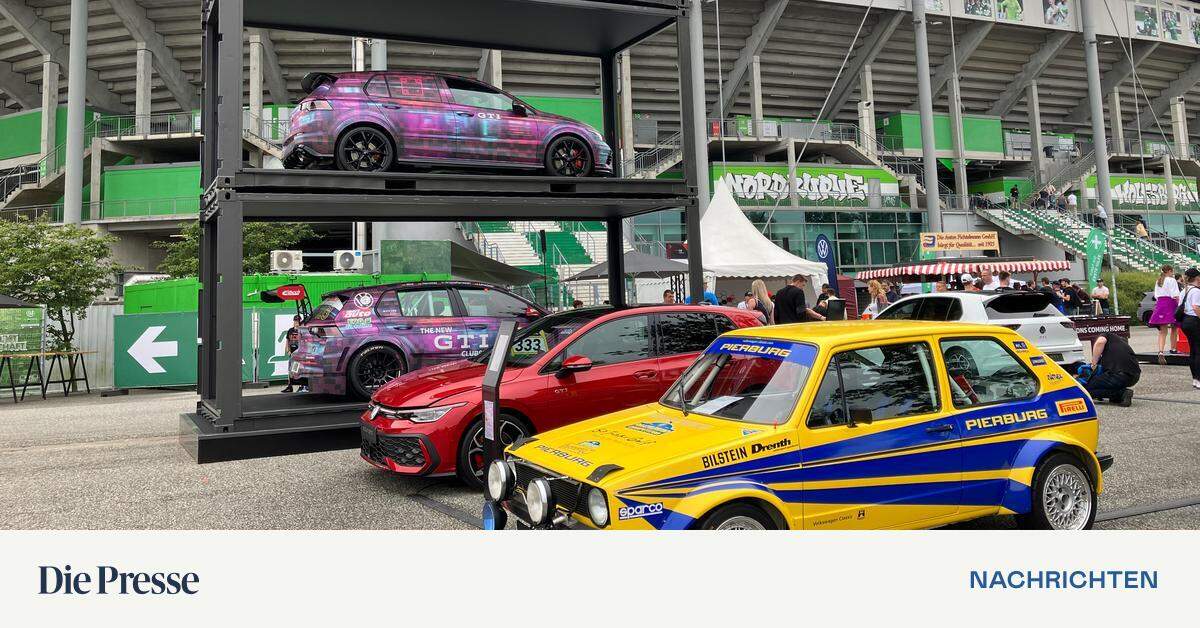

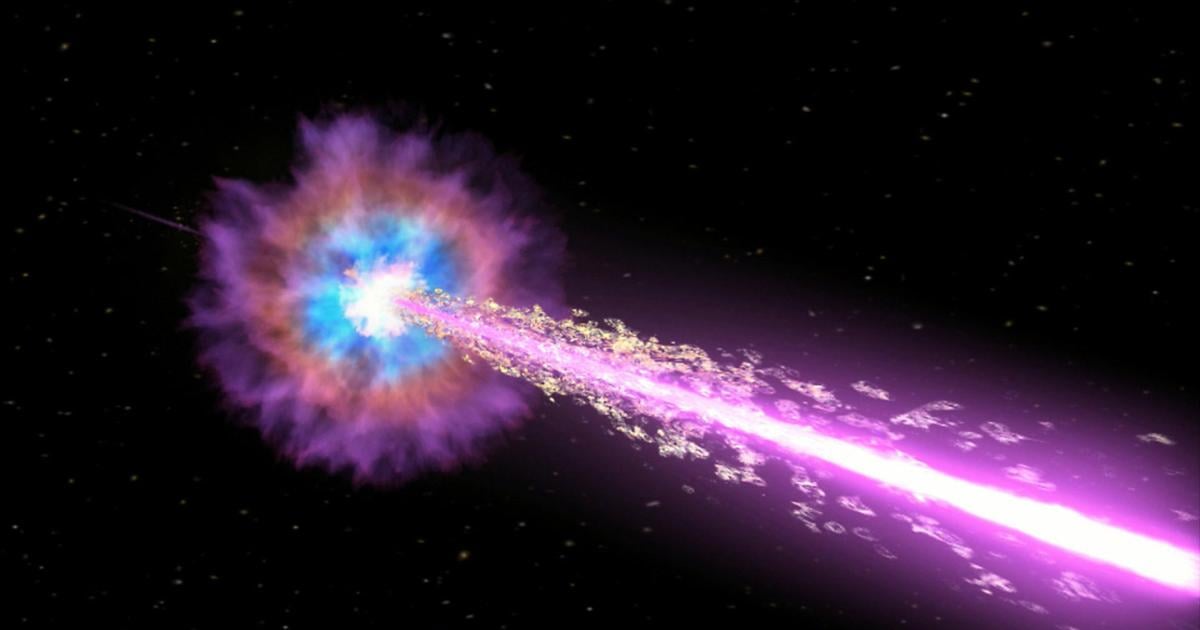

More Stories
These brands are most vulnerable to phishing scams
Apple Maps Now Has a Web Version and Wants to Challenge Google Maps
Best AirDrop Alternatives for Android