This is just one of the many close-ups of actual satellites in this free NASA browser simulation.
Outer space, endless vast expanses. What Star Trek admitted decades ago is absolutely true today: Space is vast, beautiful, and a little scary. In our solar system alone there is a lot that we don’t know yet. However, you can learn a large part of what we know so far in NASA’s new browser simulation.
If this simulation is not enough for you Game
Then take a look at the history of the space game in pictures!
The history of the space game in pictures – watch from Star Raider to Darkstar One
What is behind browser emulation?
The US Aeronautics and Space Agency, better known by the acronym NASA, has website Amazingly beautiful and detailed simulation is made available to all internet users – absolutely free and without the need to download anything.
We’ve listed the features behind it here:
- Real time movement: You can view the positions of planets, asteroids, comets and satellites directly. Do you want to know where Venus will be in two days? Not a problem! You can enter any day at the bottom of the screen and all the bodies will change their locations to the correct place.
You can also use the slider at the bottom of the screen to see the movements of the planets and everything else in the solar system in the time interval. - All solar system rockets: On the right you can under
switch layers
Filter the different bodies in and out of vision. So you can marvel at every asteroid, comet, dwarf planet, and satellites as well as the planets. You can also turn the flight path on and off, as well as many other exciting settings.
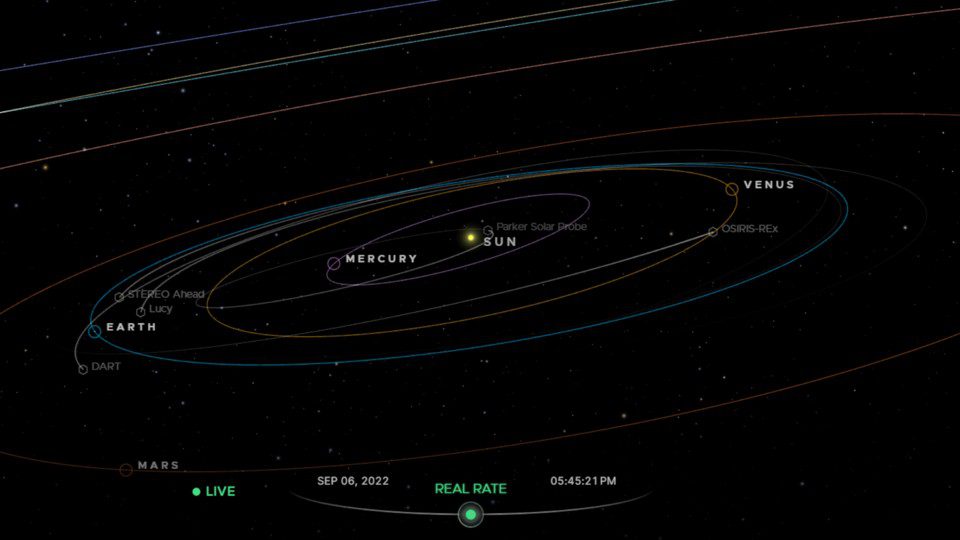
The solar system is incredibly detailed. In order not to lose the overview here, only the planets are activated in this image.
- planets: You can click on each of the planets, look at the surface, and read all kinds of information on the left side of the screen. You can see the missions orbiting the planet and you can also learn about them.
But you can also see the other missiles up close. Satellites in particular are beautifully displayed, of course with additional information on the left side of the screen. - The four focus themes: If you’re into the Solar System overview, you’ll find four interesting subject areas on the left that have been specifically examined. Among them is the Voyager mission, which continues today.
- animation: On some topics, you can also see how the Mars rovers reached the planet, for example. You can fast-forward and rewind the image below, while there is also plenty of information on the left side.
The strategy game Mars Horizon also teaches you past and current missions in space in great detail:
Mars horizon tested
Kerbal Space Program doesn’t have to be
The browser simulator is packed with knowledge, so die-hard space enthusiasts can definitely spend hours on the site.
What do you think of the simulation? Can you get something off the NASA website or is it too dry despite the great animation? Write it to us in the comments!

“Total coffee aficionado. Travel buff. Music ninja. Bacon nerd. Beeraholic.”



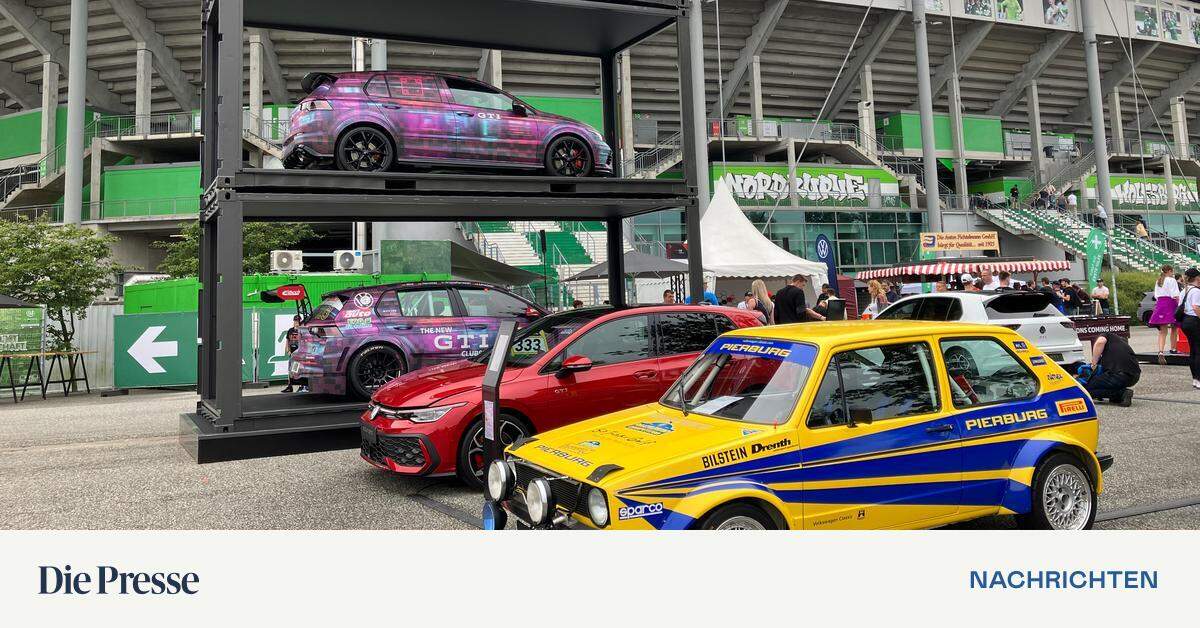

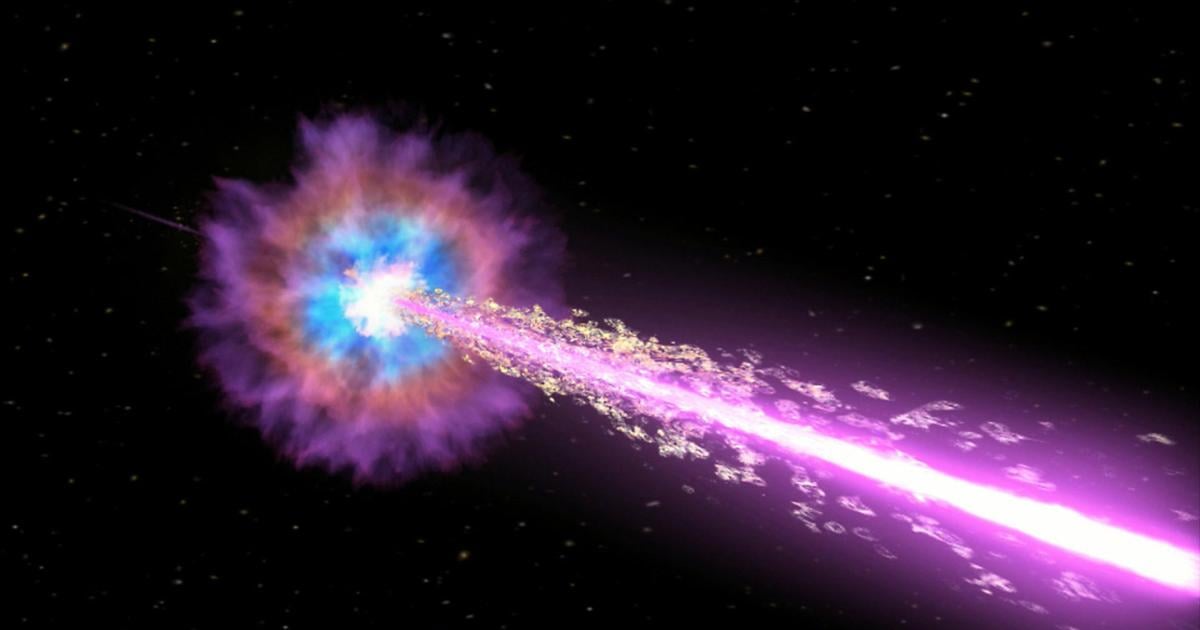


More Stories
Researchers detect extremely high-energy gamma rays
Anxiety disorders in old age increase the risk of dementia
Researchers are particularly fascinated by these exoplanets.