Spyware is becoming more easily accessed on your smartphone.
©Canva (icon images)
Apple has detected spyware attacks in about 150 countries. It can be difficult to tell whether your device is affected or not – although there may be signs.
In April, Apple sent emails to users in 92 countries warning them that they could be victims of a spyware attack. According to the company, the attackers attempted to hack an iPhone remotely.
Spyware attacks on iPhones
Weeks later, little is still known about the cyber attacks. According to former smartphone giant BlackBerry, which is now handling security issues, there is said to be a connection to a Chinese spyware campaign called “LightSpy.” According to Apple spokesperson Shane Bauer, this is not the case and security firm Huntress says the variant analyzed by Blackberry refers to macOS, not iOS.
Apple has struggled with spyware issues for a long time. Since 2021, warnings have been sent to people in more than 150 countries.
Spyware risks: More than just data leaks
Spyware is very dangerous because it gives attackers access to the smartphone's microphone and allows them to read everything the phone owner writes, including messages sent via WhatsApp or Signal. In addition, devices can be constantly located and passwords and other information can be stolen from apps.
While spyware used to spread primarily via phishing, meaning victims had to click on a link or download an image, it can now also be automatically downloaded onto a device using so-called “zero-click attacks” via an iMessage or WhatsApp image.
Signs that someone is spying on your iPhone
- High temperature: A properly working iPhone should not get too hot. If your device becomes unusually warm or hot, it could be an indication that someone is monitoring your iPhone. Of course, there can be other reasons for a hot phone other than spyware.
- Battery drains quickly: Do you notice that your battery is draining quickly? Spyware is constantly working secretly to monitor your digital activities. Therefore, a battery that drains quickly could be an indicator of spyware on your iPhone. Although normal activities like streaming videos or playing online games consume power, losing power unusually quickly could be an indication that there is spyware on your phone.
- Strange news: Are you seeing strange pop-up messages on your iPhone while browsing? Unwanted ads can indicate the presence of spyware, as spyware often coexists with adware. Spam messages may also appear as SMS or app notifications if you jailbreak your phone and download apps from sources other than the App Store.
- Excessive data consumption: Spyware not only drains your battery but also your data volume. Malware uses your mobile phone data to send information about you. So you pay to send details of your spied on digital behavior to a stalker or hacker (this may include video and audio recordings).
- New applications: Additionally, spyware can be transferred to your iPhone when monitoring apps are secretly installed by suspicious parents or partners. If you discover unknown apps on your smartphone that you don't remember downloading, this could be an indication that someone else has gained access to your iPhone.
Signs and Defenses: How to Detect Spyware on Your iPhone
All of these things may indicate that spyware has been installed on your iPhone. However, there may also be less worrying reasons behind this. In addition, particularly sophisticated spyware may not show obvious signs. To definitively determine whether spyware or another type of malware is present on your device, specialized cybersecurity tools are required.

“Total coffee aficionado. Travel buff. Music ninja. Bacon nerd. Beeraholic.”



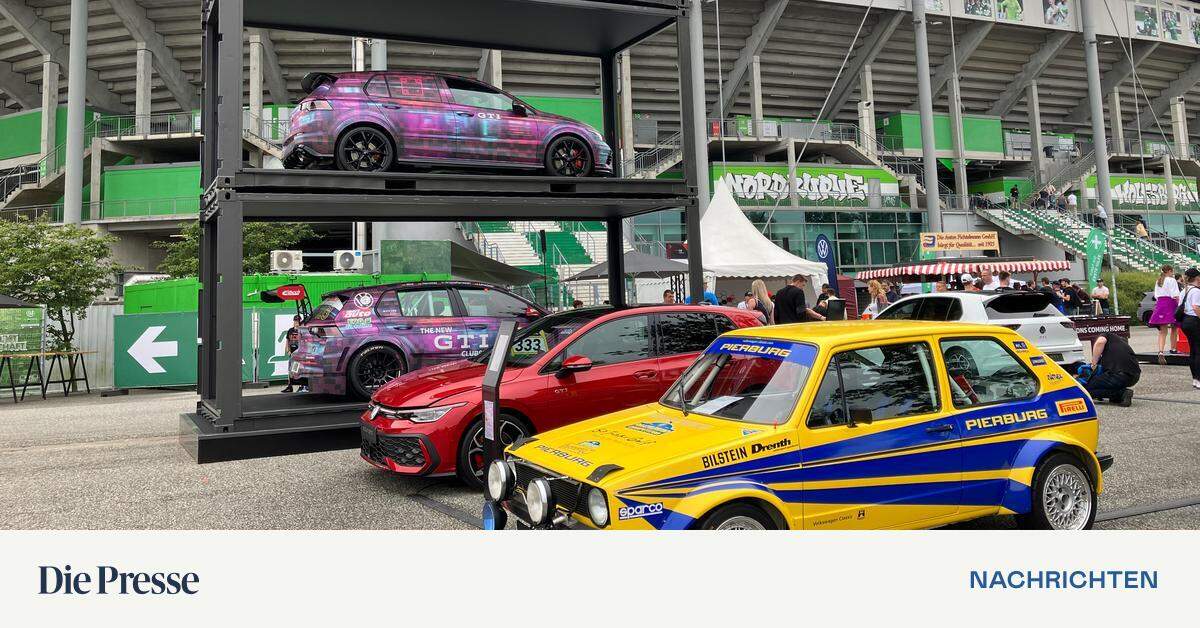

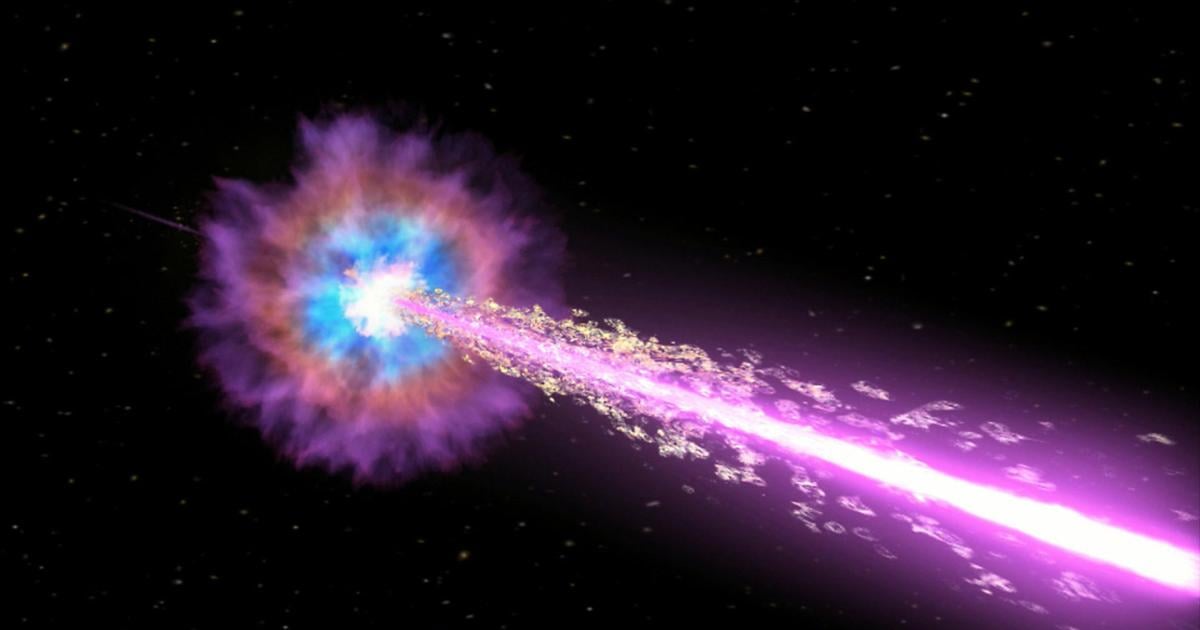

More Stories
Wolfsburg instead of Wörthersee: The first GTI meeting starts at Volkswagen headquarters
Pecco Bagnaia (Ducati): Testing on the new Panigale/MotoGP
From autumn onwards, U2 will be playing again at Karlsplatz.