Keyboard shortcuts are not available for all Windows tasks. The dragged KeyCtrl will help you here.
Windows already offers various key combinations for quickly invoking the task manager or the Windows file manager, for example. What always works is Ctrl + A, Ctrl + C, Ctrl + V to select and copy and paste everything. However, if you want to use a key combination to open a specific frequently used folder, or quickly paste text you use frequently into Word or an email program, you can’t use keyboard shortcuts. That changes with Ascomp’s KeyCtrl program, with which you can define your own key combinations for a variety of purposes.
Professional shortcut manager for full control
A keyboard shortcut is useful and saves a lot of time. Keyboard shortcuts are great, especially for frequently repeated tasks. But even a comprehensive operating system like Microsoft Windows can never cover all individual desires and requirements with proper keyboard shortcuts. Only self-defined abbreviations can help here. A very useful program for this is KeyCtrl from Ascomp. The name of the program says it all, because KeyCtrl is a professional hotkey manager for full control of all tasks in Windows.
Brief summary of KeyCtrl functions:
- Define hotkeys for automated tasks
- Enter the text and save it
- Create screenshots
- start programs
- Text recognition and translation
- Folders appear
- Contact links
- Change the state of the window
Create and manage your own keyboard shortcuts
Ascomp KeyCtrl provides the ability to conveniently create and manage your own shortcuts. For example, it is possible in no time at all to insert frequently used texts into Outlook or Word, to translate website content, to take screenshots, to load the exact desired folder in Windows Explorer and much more.
Now you can not only create and manage your own shortcuts with KeyCtrl, but also use the professional options. This includes the fact that KeyCtrl, for example, only performs key combinations when a specific window is open or when a predefined process is running. Of course, only if you as a user want it that way.
With KeyCtrl from Ascomp and the hotkeys created with it, the daily tasks to be performed can be automated, thus greatly reducing the time required and greatly increasing one’s productivity.
This costs KeyCtrl from Ascomp
If you just want to try the professional shortcut manager, you can download KeyCtrl free trial and use it for 14 days without limitation. The professional version can be purchased for 19.90 euros and used permanently.
KeyCtrl is suitable for Windows 7, 8, 10 and 11 on 32 and 64-bit systems.
Dragging on the professional version of Ascomp KeyCtrl
25 people who participated in this draw can now win a full copy of the professional version of Ascomp KeyCtrl. More information about participation can be found in the sweepstakes form below.
Open the entry form for the draw here
The raffle for the Ascomp KeyCtrl Professional Edition for your key combos starts immediately and runs through Monday, May 29, 2023. A big thank you to everyone who participated and good luck.

“Social media evangelist. Baconaholic. Devoted reader. Twitter scholar. Avid coffee trailblazer.”



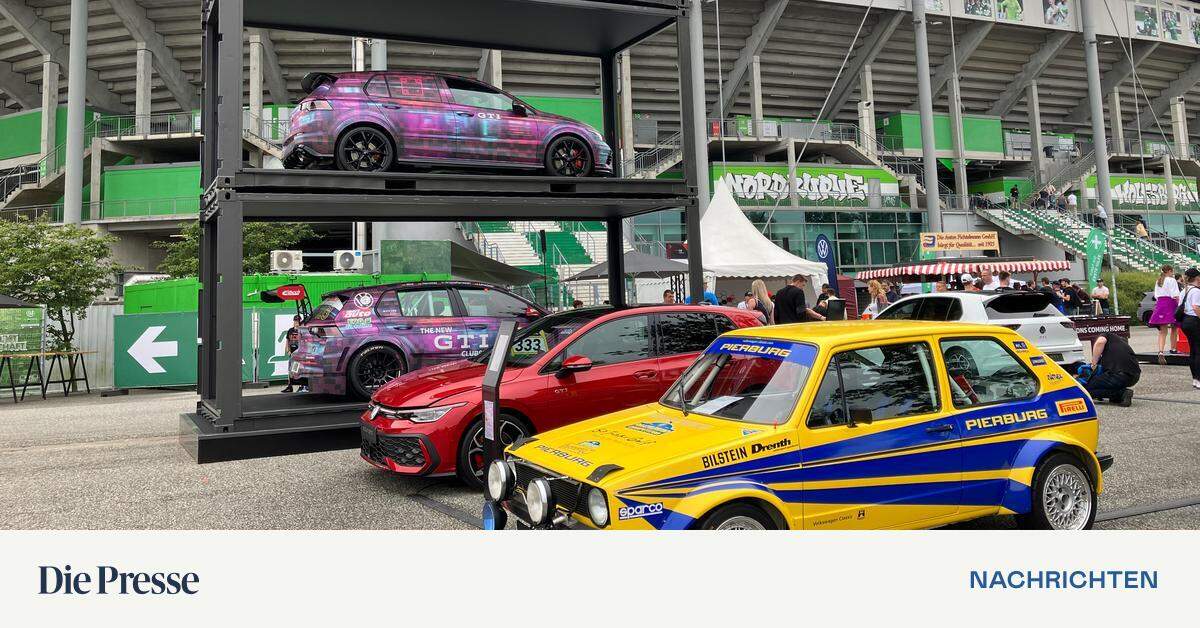

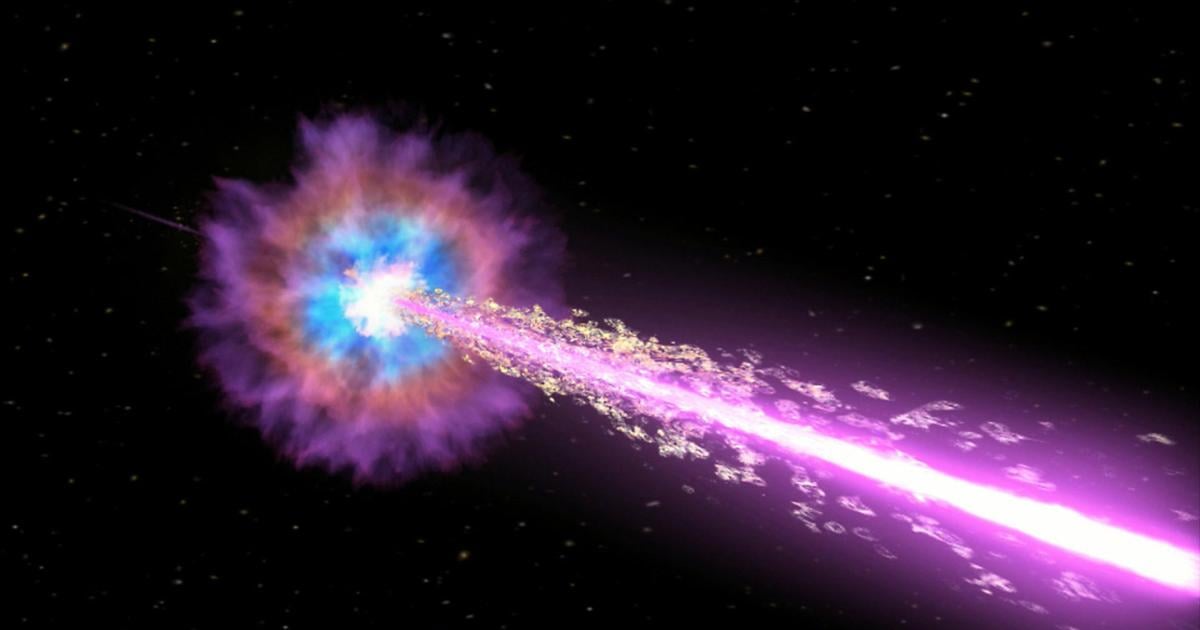
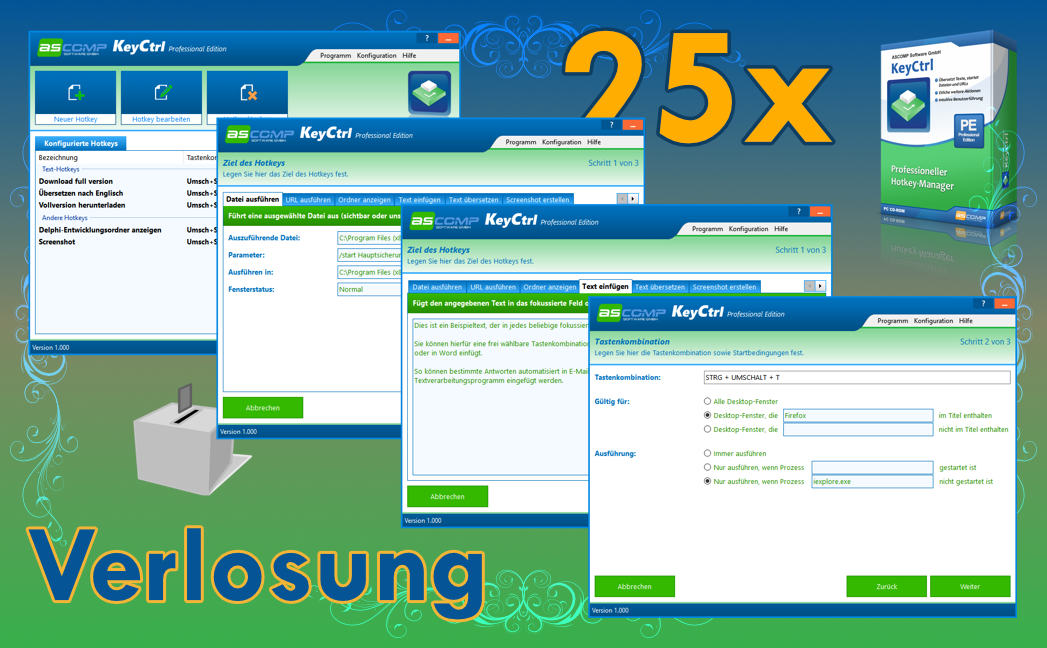

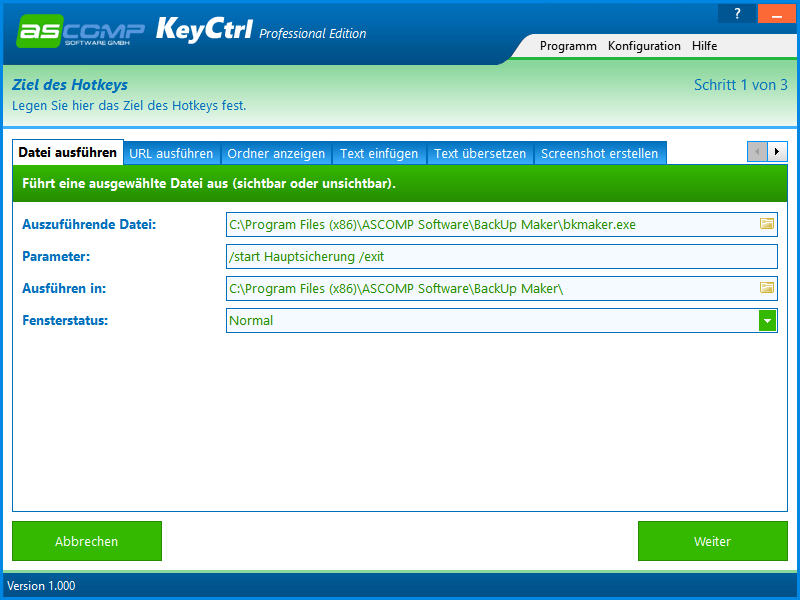

More Stories
These brands are most vulnerable to phishing scams
Apple Maps Now Has a Web Version and Wants to Challenge Google Maps
Best AirDrop Alternatives for Android