The General Data Protection Regulation (GDPR) ensures that personal data such as banking or medical information is treated sensitively and protected from data misuse across the European Union. Companies must also ensure that personal data is protected, otherwise there will be severe penalties. To meet their data security requirements, many companies rely on Android Enterprise and Mobile Device Management (MDM) software, among other things.
The boundaries between professional and private life are becoming increasingly blurred. Therefore, companies and employees must ensure that sensitive business data and individual employee privacy are protected. The first is defined by the General Data Protection Regulation (GDPR): it sets clear rules for the processing of personal data. In addition, the General Data Protection Regulation (GDPR) provides a clear separation between business data and private data. In order to use mobile devices in compliance with the GDPR, it is necessary to separate the user’s business from private data.
In practice, this can be quite a challenge – particularly in light of “bring your own device” (short: BYOD) and “company-owned, personally enabled” (short: COPE). BYOD describes the ability for employees to use their own mobile devices such as laptops, tablets, and smartphones for work purposes. In COPE, the devices are provided by the respective company and also used privately by the employees. Although BYOD and COPE bring benefits such as increased employee satisfaction or lower costs, there is a risk that employees will mix private and business data on their end devices. With both management modes, there is no longer a clear separation of data, as provided by the General Data Protection Regulation (GDPR).
Clear Data Separation with MDM Solution and Android Enterprise
Companies have to meet this challenge with technical means. This is particularly successful with MDM software. In combination with Android Enterprise, for example, a separate user workspace can be clearly used on the device. The result: the personal area is clearly separated from the work area – including the data saved in each case. In general, companies can use MDM software to manage and secure mobile devices, even if mobile devices are used privately and for business. All this ensures a high level of data security.
according to Computerwoche MDM Skins “It’s still the basis for managing mobile devices like smartphones and tablets in businesses.” As he says, all peripheral devices can be configured and provisioned with MDM via management interfaces (APIs), but also secured and monitored.
The operating system that supports MDM is Android Enterprise – which has extensive security functionality, for example. With Android smartphones and tablets, companies can implement additional company guidelines, especially those that apply to more than one operating system. It can include, for example, secure passcodes or automatic configuration of user profiles and WLAN access. It is also possible to specify which applications users can install with. This provides additional security.
The combination of the MDM solution and Android Enterprise enables clear separation of business and private data. In addition, measures such as blocking the device or denying access to some users can be implemented – if the rules are violated or the device is stolen.
How data separation works with Android Enterprise
When it comes to data separation, all apps can be installed twice on Android Enterprise using MDM: once managed and once unmanaged. Business applications can only be opened, viewed, and used in the managed area. These managed apps are displayed with a blue briefcase icon.
So the user interfaces are separate from the users. There is a personal space (without a blue suitcase) and a work space (with a blue suitcase). The work profile can be turned off. As a result, users will no longer receive business push messages. Additionally: Business applications will turn grey. The PIN can then be requested to use the work profile, so that the work profile cannot be used without further ado.
CANCOM supports bringing Android Enterprise devices and MDM solutions into the company as required – for centralized management and comprehensive security of mobile devices. The IT group works with several providers to do this.
conclusion
MDM solutions are a reliable foundation for businesses to manage and secure mobile devices. But like any technology it has its limits. If employees want to use their mobile devices privately and professionally, the necessary data security must be ensured and there must be a clear separation between work data and private data.
MDM supports this and also provides the basis for enterprise mobility management solutions as well as unified endpoint management solutions for increased security. In combination with an Android enterprise device, the profile and work can ensure secure data separation and accurate device management.
Find more information about secure data separation and device management with Android Enterprise over here.
Cover image Source: © Grafth/stock.adobe.com (modified by CANCOM)

“Social media evangelist. Baconaholic. Devoted reader. Twitter scholar. Avid coffee trailblazer.”

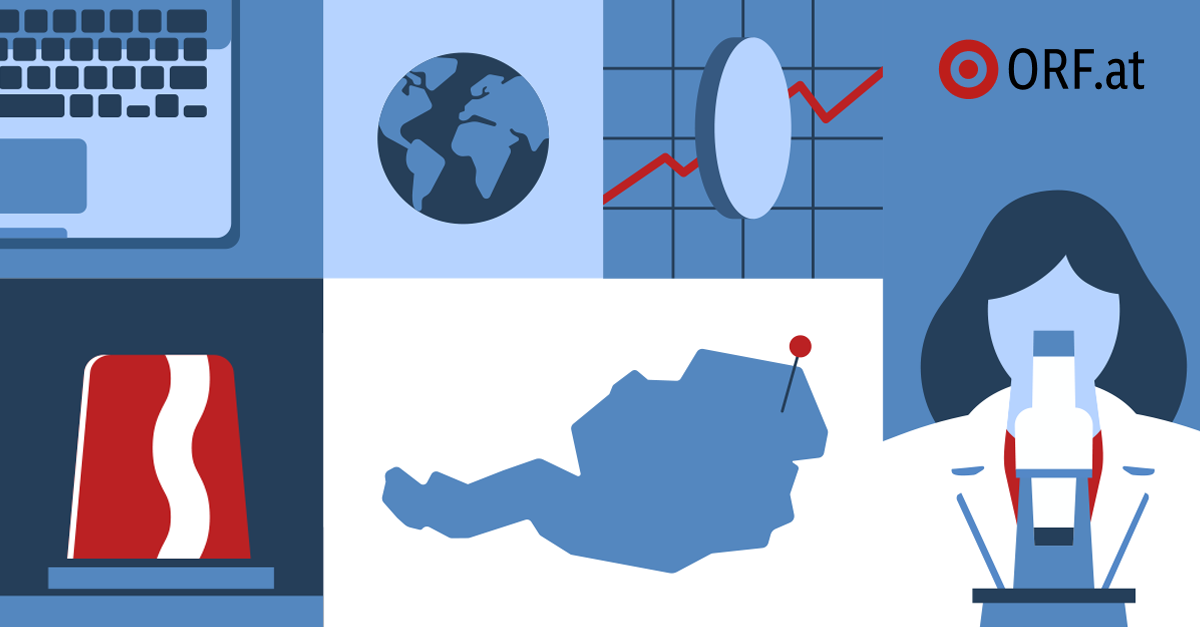



More Stories
Final Fantasy XVI: The next installment in the series is supposed to be very different
Microsoft introduces the “Phi-3-mini” thin AI.
Watch_Dogs: A popular action series from Ubisoft is about to end?