Using the action button or so-called action button found on the new top models iPhone 15 and 15 Pro (our test) from Apple, you can access the OpenAI chatbot easier than ever before. Conveniently, ChatGPT’s voice functionality has been free to use for everyone for a few days.
With the Action Button, Apple has removed the classic mute switch from its top models. The new button on the left side of the case above the volume buttons is still standardly used to turn ringtones on and off, but it can do more.
There is a new item in the iPhone system settings called Action Button. Here you can choose from different functions of the button. In addition to muting audio, you can choose between focus mode, camera, accessibility features, or shortcuts. The update to iOS 17.2 also adds translation functionality.
Editorial recommendations
Although I would have preferred to turn the action button into a dedicated camera button, the shortcut function offers a treasure trove of potential underappreciated functionality. If you want to use ChatGPT Voice, this is exactly the choice you need to make.
If you want to access ChatGPT Voice as well as Siri at the touch of a button, you must first install the ChatGPT app on your iPhone and sign in there. This means: You need a ChatGPT or OpenAI account, which can be created in no time.
More than just ChatGPT Voice is possible: Apple’s Shortcuts app is a great feature with the iPhone 15 Pro’s action button. (Screenshots: t3n)
Once done, scroll to the option in Action Key Settings Abbreviations And press the button there Select the shortcut. Now go through the alphabetical list of supported applications: Here you should find and select ChatGPT. On the next screen, tap the existing shortcut Start the voice chatTo associate this action with an action button.
After configuration, you can start a ChatGPT audio session by long pressing the action button, asking questions to the assistant, and assigning tasks to him. But you shouldn’t forget that AI chatbots can sometimes hallucinate and tell you nonsense.
When it comes to voice output, you can choose from five different voices, three of which sound more feminine and two of which sound more masculine. “Sky” is somewhat reminiscent of Scarlett Johansson’s voice. You can also choose the respective language. English currently sounds less artificial than German output. All conversations are available in the ChatGPT app.
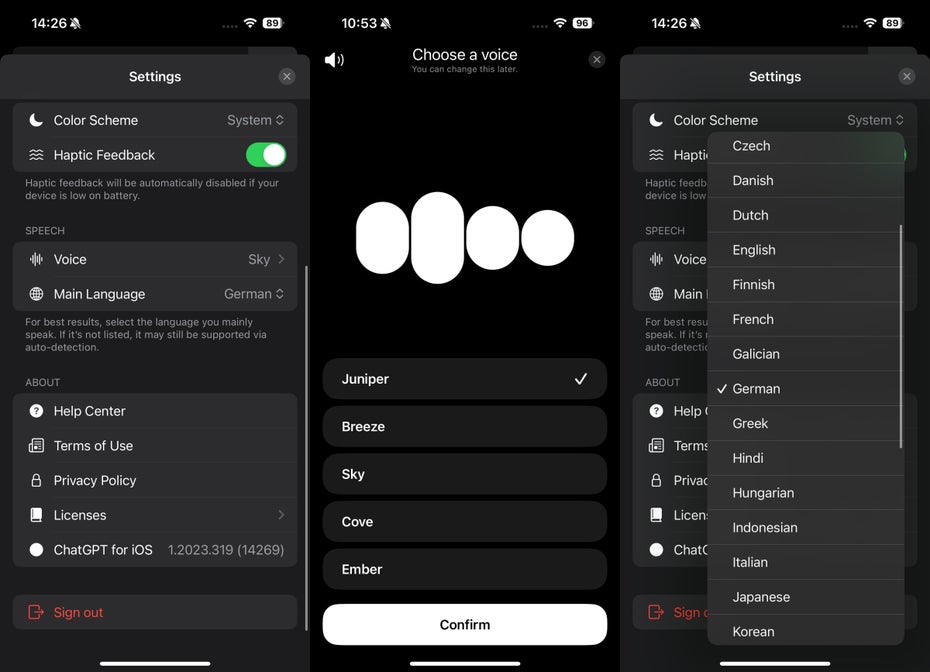
In ChatGPT you can choose from five voices and several languages. (Screenshots: t3n)
By the way, the free version of ChatGPT is still based on ChatGPT 3.5, while the paid Plus version already has version 4. According to OpenAI, the difference between the two versions should not be noticeable during simple conversations.
If you don’t currently have access to ChatGPT Plus but are willing to pay $20 per month, you’re out of luck: OpenAI has currently paused the subscription functionality due to high demand.
Apple’s Siri voice assistant can of course continue to be used in parallel despite ChatGPT Voice. Siri is firmly integrated into the function button, formerly the power button, located on the right side of the chassis. By long pressing it, you can quickly launch applications, ask about the weather, or control your smart home, as long as your commands are understood correctly.
In the long run, it’s possible that you can ditch ChatGPT from your iPhone again, as Apple is also reportedly working on its own chatbot, which is better for Siri, and which should be just as smart as the OpenAI version.

“Social media evangelist. Baconaholic. Devoted reader. Twitter scholar. Avid coffee trailblazer.”



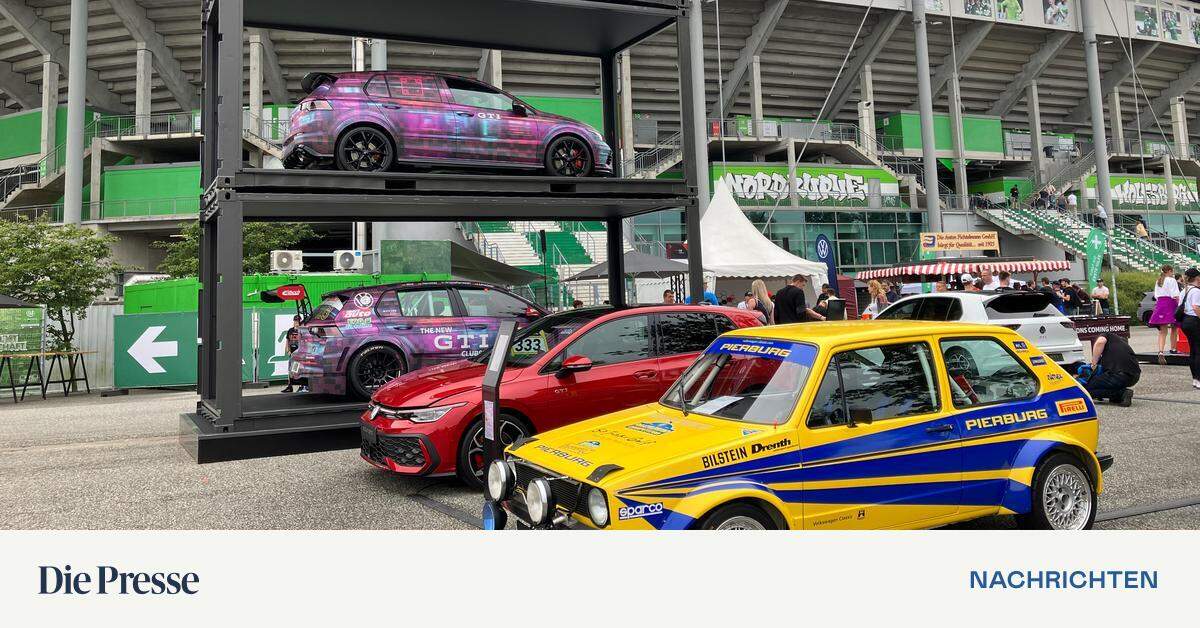

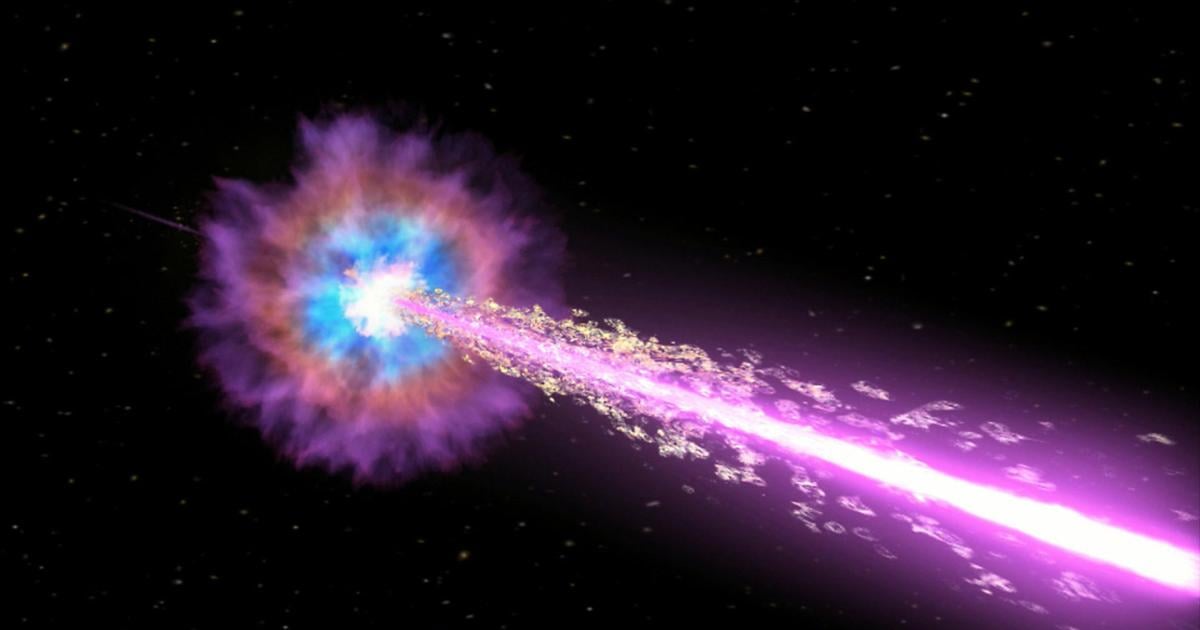

More Stories
These brands are most vulnerable to phishing scams
Apple Maps Now Has a Web Version and Wants to Challenge Google Maps
Best AirDrop Alternatives for Android