
Nerapix has updated its AI-based plugin of the same name for Lightroom Classic. Photographers who use it to edit images can now apply AI-based masks to make selective corrections, such as highlighting teeth or eyes. The new feature integrates Adobe AI masking into the Neurapix workflow.
AI-based masks can be found in the edit menu. Users can choose from different combinations of AI masks directly below the SmartPreset selection to add to the actual editing. You can choose whether you want to use one of Neurapix's three preset adaptive presets or your own. Photographers also have the option to create their own masks and save them in the Develop module under Presets > Adapt. They can then be automatically accessed by Neurapix and can now be easily selected during image editing and applied to multiple images.
With the current plugin update, Neurapix has also replaced the three free-to-use SmartPresets with three brand new, high-quality styles and added two black and white SmartPresets. This means that the following five SmartPresets can now be used for free for editing:
More information about Neurapix can be found at Provider website.

“Social media evangelist. Baconaholic. Devoted reader. Twitter scholar. Avid coffee trailblazer.”



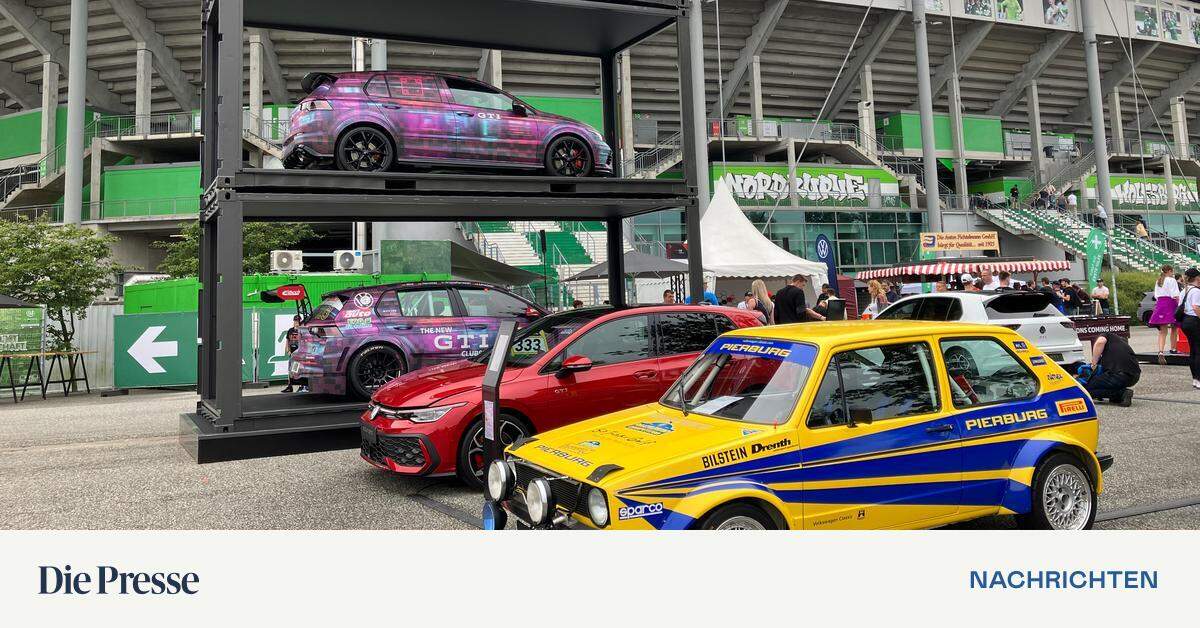

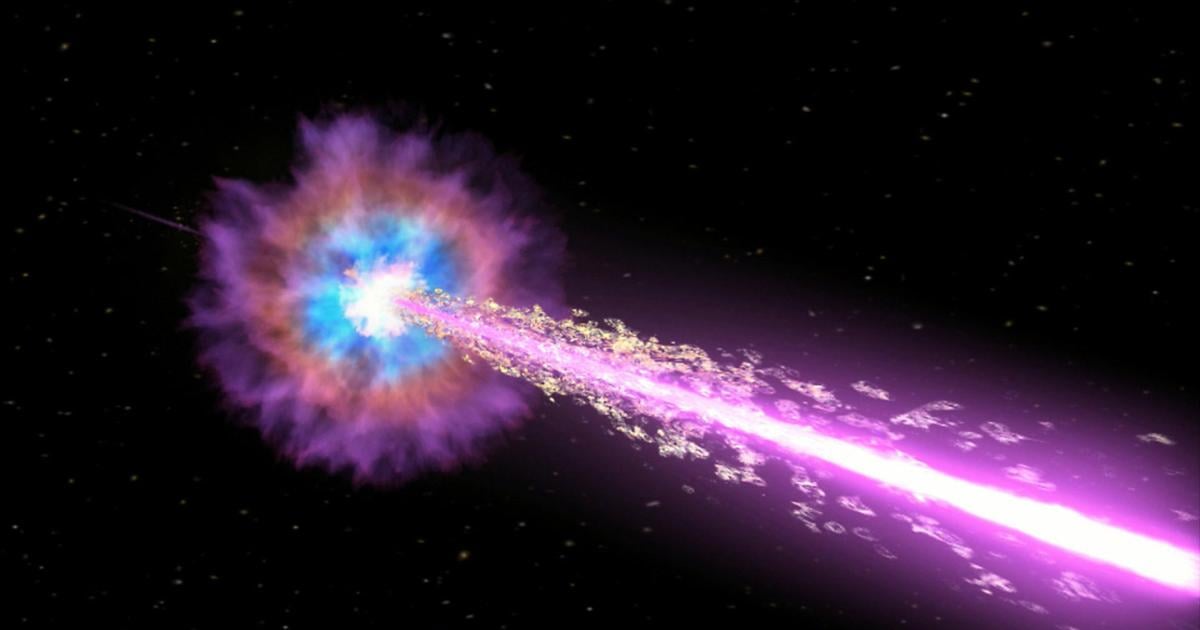
More Stories
These brands are most vulnerable to phishing scams
Apple Maps Now Has a Web Version and Wants to Challenge Google Maps
Best AirDrop Alternatives for Android