The GeForce 526.47 WHQL “Game Ready” graphics driver rolled out last weekend, with a bug that could cause high power consumption on the desktop. Nvidia is now addressing the issue with the hotfix driver.
The hotfix driver takes care of three issues
Not only did GeForce 526.47 bring DLSS 3 (test) for F1 22 racing simulator (test), support for “new” GeForce RTX 3060 graphics cards with 8GB graphics memory and GeForce RTX 3060 Ti with GDDR6X graphics memory and several bug fixes, but it’s also gone accompanied by new errors. Nvidia is now fixing three of them with one Insert the hotfix driverGeForce build number 526.61.
- Call of Duty: Modern Warfare II: Fixed a graphical bug that caused unintended flashing during gameplay
- VTube Studio: Fixed a bug that caused the app to crash or display a black screen
- System: Fixed a driver bug that was preventing graphics cards from exiting GPU / Power State P0 performance after exiting the game
Graphics cards can remain in the P0 power state
The last bug was particularly tricky, as it resulted in unnecessarily high power consumption on the desktop in many games. Nvidia graphics cards face different loading scenarios that occur in daily life with a total of 15 so-called countries inNot all profiles are available with every GeForce graphics card and the P0 and P1 performance or power states are designed for peak performance in 3D applications.
- P0 & P1: Maximum 3D performance
- P2 & P3: Balanced 3D performance and power consumption
- P8: Play video in high definition
- p. 10: DVD-quality video playback
- p. 12: Minimal idle power consumption
The P0 performance state is used accordingly in games in particular and should actually be left after it ends so that the desktop graphics card can switch to states from P8 to P12 – depending on the number of monitors connected, resolutions and framerates will be used. However, with GeForce 526.47, this change may not occur, as evidenced by the Nvidia Inspector tool, for example.
Positive effects on energy consumption and volume
The editors were able to reproduce this – much to the author’s dismay – using the RTX 3080, which after leaving the game also worked permanently with the desktop boost clock, which in turn caused a permanently high power consumption of more than 120 watts. Since the waste heat generated can no longer be passively dissipated, the driver’s fault first appeared in the radiator fans not stopping or starting frequently – the result was corresponding background noise.
The 526.61 hotfix driver from November 2, 2022 can be obtained directly from the download area on ComputerBase.
Downloads
-
4.0 stars
GeForce drivers support all current Nvidia graphics cards.
- Version 526.47.0 German
- Version 526.61 Quick Fix German
- +3 more
-
4.9 stars
Nvidia Inspector is a GPU-Z alternative including overclocking features.
- Version 1.9.7.8
- Version 1.9.8.1 beta

“Social media evangelist. Baconaholic. Devoted reader. Twitter scholar. Avid coffee trailblazer.”

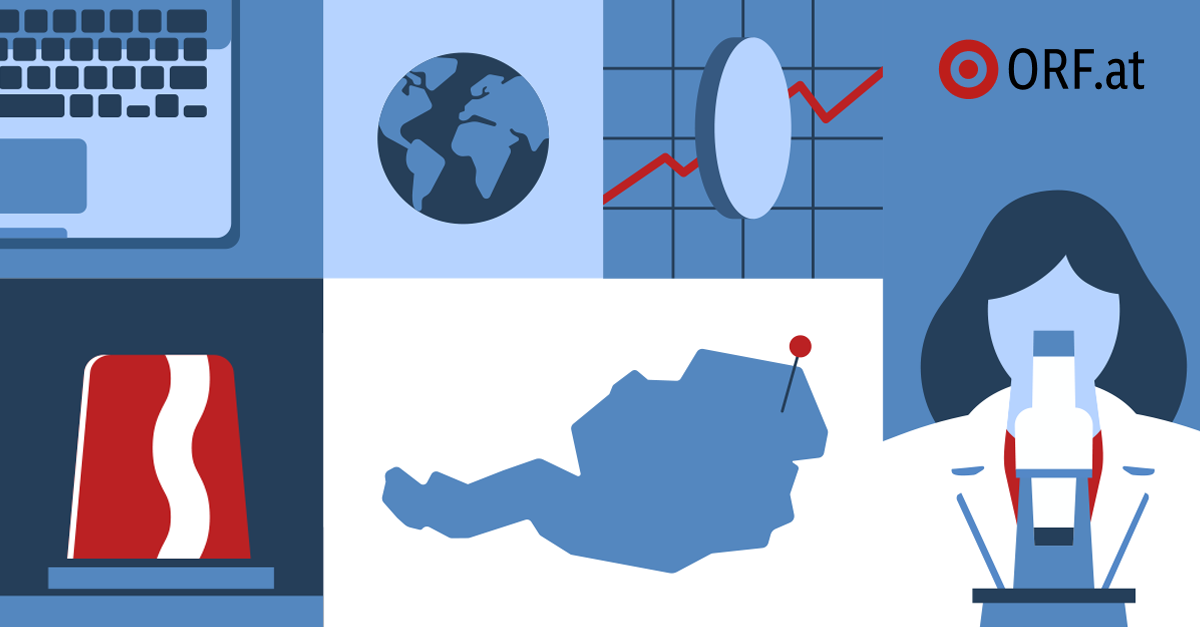




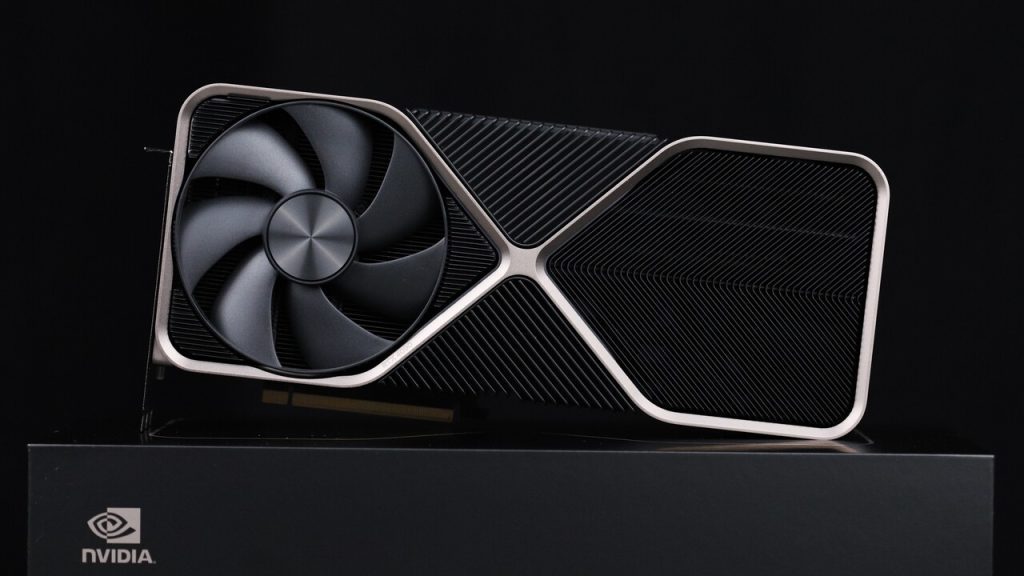


More Stories
Thunderbird 125 released? No, the websites spread fake news
Dropbox deepens integration with Microsoft 365 with live collaboration on Office documents › Dr. Windows
PlayStation 5 firmware update adds Community Game Assist feature – SHOCK2