Shenzhen, China /PRNewswire/ – Since its inception in 2020, Petal Maps has grown exponentially and now offers innovative travel and navigation experiences to over 28 million users in over 160 countries. Maps should represent the real world as closely as possible. This is the Petal Maps motto that we are constantly working towards.
While on the go, lane guidance and a magnified crosshair display help drive safely. The road condition is displayed very accurately due to countless data entry and detailed representation. Now, Petal Maps introduces new features such as Dark Mode lighting effects, 3D features, and more, based on advanced technologies such as precision rendering. Petal Maps provides users with more realistic and interesting maps, improving the navigation experience.
Petal maps show the road with cool light effects
Trying to find the right path can be difficult. The roads you drive through can look very different from what appears on your phone screen, and different lighting conditions can be confusing. And in night mode, street lights are an integral part of the real world. To match reality as closely as possible, Petal Maps adds night lights to simulate road effects at night, including street lighting and building lighting effects, providing a higher level of map accuracy and detail.
This feature will be very useful for the users as it allows a more comprehensive view of the details. For example, if buildings are lit in a city, this indicates to the user that the night is in the location he is looking for. This allows users to better match directions on Petal Maps with their surroundings, even in changing lighting conditions.
Experience the environment in vivid detail with 3D landmarks
Petal Maps has created around 26,000 virtual building models and 3D effects for 100 iconic landmarks such as the Eiffel Tower, London Eye, Kuala Lumpur Tower and many more. With Petal Maps 3D landmarks, users can see nearby famous landmarks in more detail and even travel around the world in their minds without ever setting foot outside. 3D landmarks reflect the reality of these famous sites in all their complexity, providing users with more subtle details and nuances of pathfinding.
In addition to 3D landmarks, Petal Maps also offers a more realistic 3D map with elements such as weather, trees, time, and more. 3D effects give users new insights: they can see where they are or where they are heading by comparing the smallest details on their petal maps screen with what they really see in front of them.
Petal map temperatures, precipitation layers, and color grading system bring the world to life
In addition, the latest Petal Maps update makes the navigation experience more interesting with new temperature and precipitation layers and landscape colors for the maps.
Many people think that finding your way or reading a map is boring or stressful. But Petal Maps works hard to recreate the real world, improving the originality, accuracy, and navigation of the maps to provide an enjoyable experience.
Petal maps include a variety of map layers, such as: B. Terrain and weather to reflect real-world conditions, allowing users to see weather and temperature conditions. This allows users to prepare because they can see the weather conditions at the destination and along the way directly on the layer without having to open various weather forecasts – for example to pack their umbrellas if they are planning to go to an area with heavy rain. Plus, the extra fine detail makes the map come alive.
Users can switch to different weather map layers, such as temperature and precipitation, using the slider in the upper-right corner of the Petal Maps home page. From there, tap Choose Layer, choose Weather Layers, then choose Temperature/Precipitation Layers to make the change.
Petal Maps also implements a color grading system that matches the real-world environment, and accurately reflects geographical features such as bodies of water, greenery, and mountains as users perceive their world. This makes navigation more interesting as you can enjoy stunning views of beautiful natural objects and more screen.
Petal Maps’ personalized features make your navigation experience exciting
The latest update also includes custom skins for each of the four seasons – spring, summer, fall and winter, adding variety to the navigation experience. To switch to a custom theme, simply go to My Page, and from there go to Settings and change the display settings.
If you want to know more about your travel habits, Petal Maps User Travel Report offers the solution. Petal Maps generates a report based on user behavior and sends the report regularly via push notifications to give users a better sense of their travel behaviour.
In addition, Petal Maps app provides cruise mode for users. When the Petal Maps homepage speed is greater than 15 km/h for at least 10 seconds, cruise mode will be turned on. Once the cruise mode is activated, the user is informed by voice notification of the cameras, speed limits and road conditions on the road. This makes navigation easier.
With its advanced displays that are easy to use at first glance, the newly updated Petal Maps app guides the user to the path they need to take in a pleasant way.
Petal Maps is constantly evolving to provide users with a more immersive experience. With rich and immersive layers, 3D landmarks and night lighting, users are presented with a more realistic map experience that connects them to the world around them.
(Functions of petal maps may vary by country/region and subject to real-world conditions)
This is the direct link to the petal maps: https://petalmaps.dre.agconnect.link/pvB6pK
picture – https://mma.prnewswire.com/media/1851886/image_5022671_10544376.jpg
picture – https://mma.prnewswire.com/media/1851887/image_5022671_10544438.jpg
picture – https://mma.prnewswire.com/media/1851888/image_5022671_10544501.jpg
Questions and contact:
Dilanvan
Founder@huawei.com

“Total coffee aficionado. Travel buff. Music ninja. Bacon nerd. Beeraholic.”



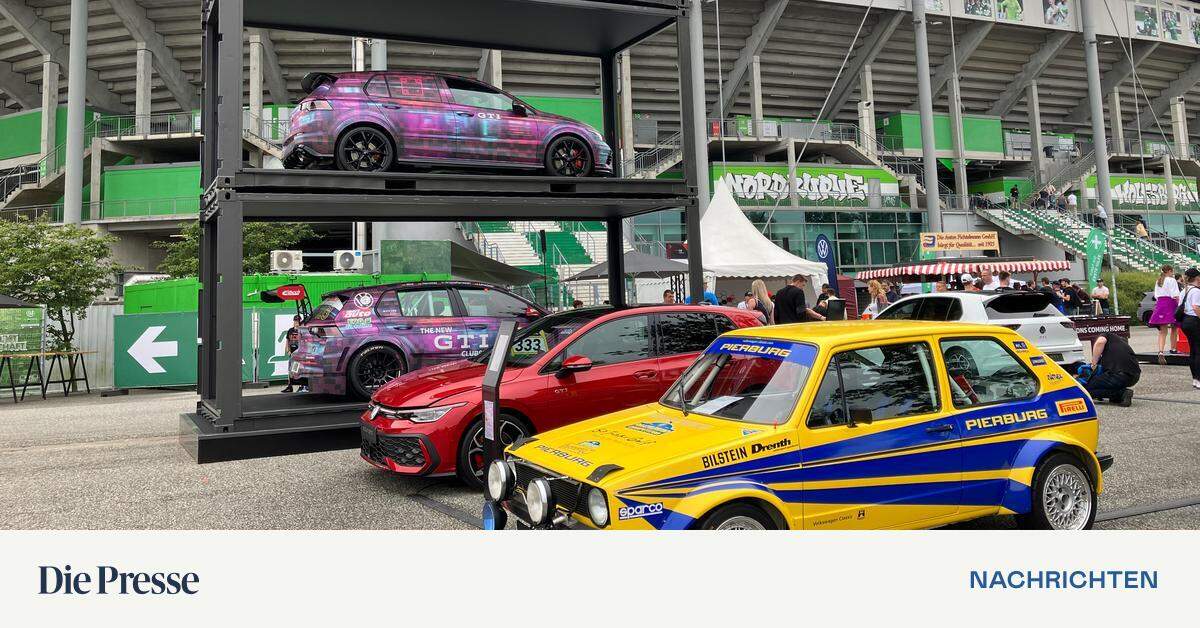

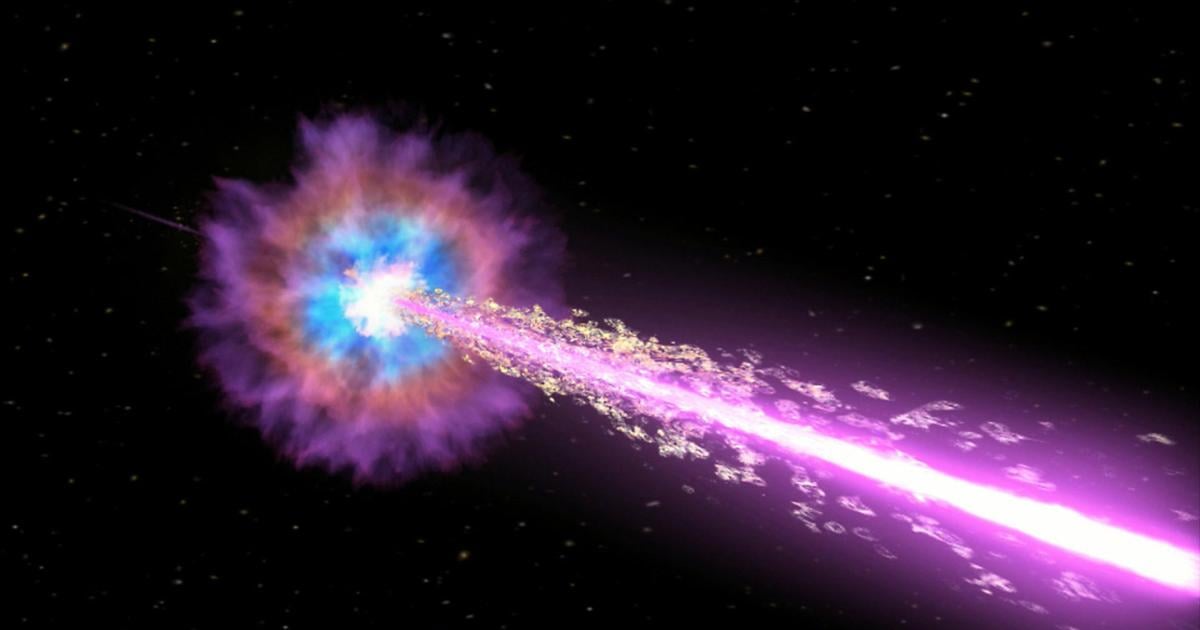
More Stories
Wolfsburg instead of Wörthersee: The first GTI meeting starts at Volkswagen headquarters
Pecco Bagnaia (Ducati): Testing on the new Panigale/MotoGP
From autumn onwards, U2 will be playing again at Karlsplatz.