With Windows 11, Microsoft has completely redesigned the taskbar. Meanwhile, Microsoft has also made it clear that this redesign does not meet all customer requests. Partly for this reason, the company is reversing its design decisions and gradually bringing back the elements and functions that were previously present in the taskbar. In the end, Microsoft responds to the wishes of users who want to use many popular old functions again.
Windows 11 Build 23440, available on the Dev Channel, already contains the first items that will bring parts of the old functionality back to the taskbar. With the latest update, Microsoft has reintroduced the ability to show labels on the taskbar. Show Captions allows you to display window titles next to application icons on the taskbar. This is to make it easier to identify and switch between different windows. However, it should still be possible to disable the functionality and thus revert to the current behavior of the icons.
It is also expected that the ability to ungroup application icons in the taskbar will carry over to Windows 11. The “Don’t combine” function should be added to this. As the name suggests, this is intended to ungroup icons/applications in the taskbar. With this option, Microsoft also wants to solve the problem of “missing” windows with the taskbar group, which some users find useful while others find annoying. This option is designed to ensure that users can easily access their favorite application windows without hindering automatic grouping.
Many functions are still in an early stage of development. They will likely be part of the next major content update for Windows 11 in the fall of 2023.

“Social media evangelist. Baconaholic. Devoted reader. Twitter scholar. Avid coffee trailblazer.”



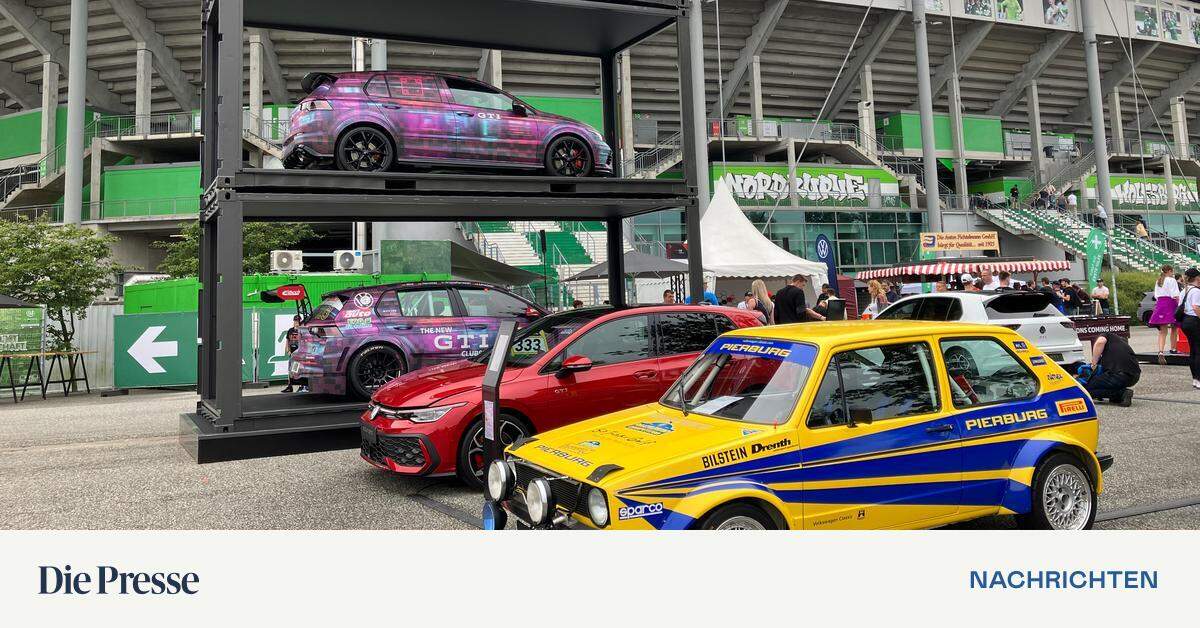

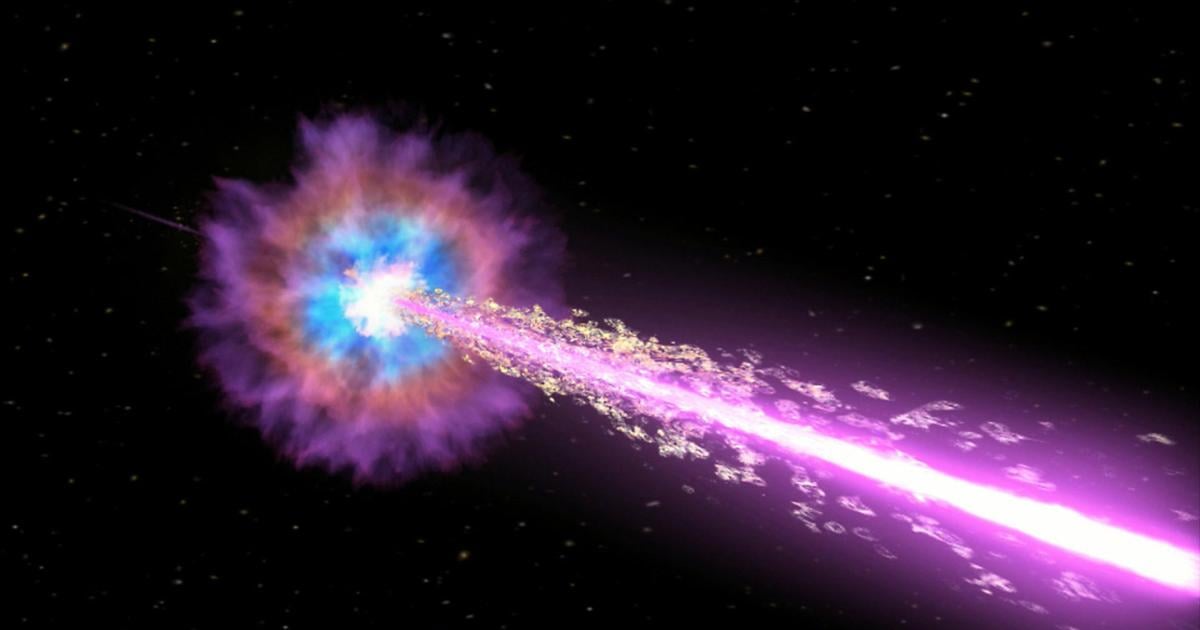

More Stories
These brands are most vulnerable to phishing scams
Apple Maps Now Has a Web Version and Wants to Challenge Google Maps
Best AirDrop Alternatives for Android