© Vladislav Šmigelski / pexels
Austria’s most famous messenger The WhatsApp It is being improved regularly. You don’t always notice subtle changes. Stiftung Warentest recently gave advice on which privacy settings to activate. We took this as an opportunity to give you more recommendations for Messenger.
We explain it in this article:
- by restrictionWho is he profile info able to see
- reading notice disable
- Self-deleting messages
- Pictures and videos Unique Displays
- Chats and groups to prove
- messages with one bookmark Error
- Photos and videos only about Wireless internet service download and Available memory
- In the private chat Reply to group messages
- Voice messages before sending Listen
- font size change chat
1. Restrict profile information and profile picture
Stiftung Warentest recommends not allowing all WhatsApp users to view their private accounts. under “Settings” > “Privacy” You can decide who can see your profile picture, profile information (a short sentence below the name), status, and when you were last online.
You can choose whether everyone, none, all contacts, or just the information can be seen. In addition, you can specifically exclude contacts whose profile picture, status, and other information is hidden.
2. Disable the read receipt
In the data protection settings, you can also deactivate others through a file blue hook You see that you have read a message. If you deactivate this function, you will not be able to see if others have opened your private messages.
© Whatsapp screenshot
3. Self-delete messages and photos
Even if you’re not a secret customer, there are certain information you don’t want to leave in the hangout forever – for example, contact details or photos of documents. While you shouldn’t send particularly important things like banking details over a WhatsApp chat anyway, there’s always certain content that’s just meant for the moment.
Around Self-delete messages To activate, open the desired chat, either press Three-point list or the Contact And select “Self-delete messages”. You can then activate or deactivate it and choose the desired period of time after which it will be deleted (24 hours, 7 days, 90 days).
4. One-time photos and videos
To send photos or videos to this guy Watch only once You can select it as usual and then click File “1”before sending it. Then the photo or video is not displayed in the chat, instead a “photo” message is displayed there, for example.
The recipient can then see the photo open onceAfter that, it is no longer available. distance 14 days It disappears automatically even if it was never opened.
However, one must keep in mind that WhatsApp is still shots This content is allowed. So the method is never completely safe. Messenger is currently blocking screenshots, but this is still in the testing phase – this can also be bypassed, for example by taking a picture of your screen.
© WhatsApp screenshot
5. Manage incoming photos and videos
WhatsApp automatically saves all the videos and photos you receive on your smartphone. This can quickly clutter your memory needlessly with memes and GIFs. You can’t prevent it, but at least you can only adjust it in WiFi The files are downloaded. This is how you save data volume.
under “Settings“>”Storage and data“>”space managementYou can view and delete all the content that WhatsApp has saved on your smartphone. There are also all the files that greater than 5 megabytes They are displayed separately to make room quickly.
6. Pin chats and groups
Chats and groups can be in overview Permanently installed on top will. It will no longer slip when there are new messages in other chats. To do this, hold your finger longer on the desired chat until it is done green tick It is supplied and tape it pin icon It seems. If you click on it, the chat is pinned to the top. While a chat is selected, you can tap on other chats to pin multiple chats at once.
© WhatsApp screenshot
7. Set bookmarks
Finding important information in long conversations is painful. The search can be prevented simply by Important news with star Provides. To do this, place your finger on the letter in question until a file Editing bar It seems. here you can Activate the star or. disable.
Then it appears in Three-point list Overview of WhatsApp Selection”Marked with an asteriskYou can use this to view all messages that you have starred without opening the respective chat.
8. Reply to a group message privately
Some things written in groups are not meant for all eyes. Conveniently, you can reply to a specific group message only to the person who wrote it.
To do this, place your finger on the letter in question until a file Editing bar It seems. You click on it Three-point listyou can select the option “private replyChooses. This will open the private chat with that person. The message from the group is also displayed there and you can reply to it as usual.
© Whatsapp screenshot
9. Listen to voice messages before sending them
who – which Recording voice messages It’s been a bit of a mystery for a long time, because you’re talking to yourself and broadcasting without really knowing what to hear. However, WhatsApp now lets you listen to messages again before sending them.
To do this, you record the message as usual, but do not leave the microphone icon. Alternatively, you can drag your finger to the top of the screen, where a file is created Lock Code shown. This is how it opens Voice message editing menu. Here you can stop and listen to the recordings. Then you can either delete it completely using the trash, continue recording with the microphone or send the message with the arrow when you’re satisfied.
10. Change font size
Chat message font sizes change depending on how your cell phone is set and how high the screen resolution is. WhatsApp also allows the . extension Chat font sizes Set again. under “Settings“>”chat“>”Font sizes“You can choose between”young“,”Center” And the “bigSelects. Menu lines don’t change. To see if you’re happy with the change, open the chat.

“Social media evangelist. Baconaholic. Devoted reader. Twitter scholar. Avid coffee trailblazer.”

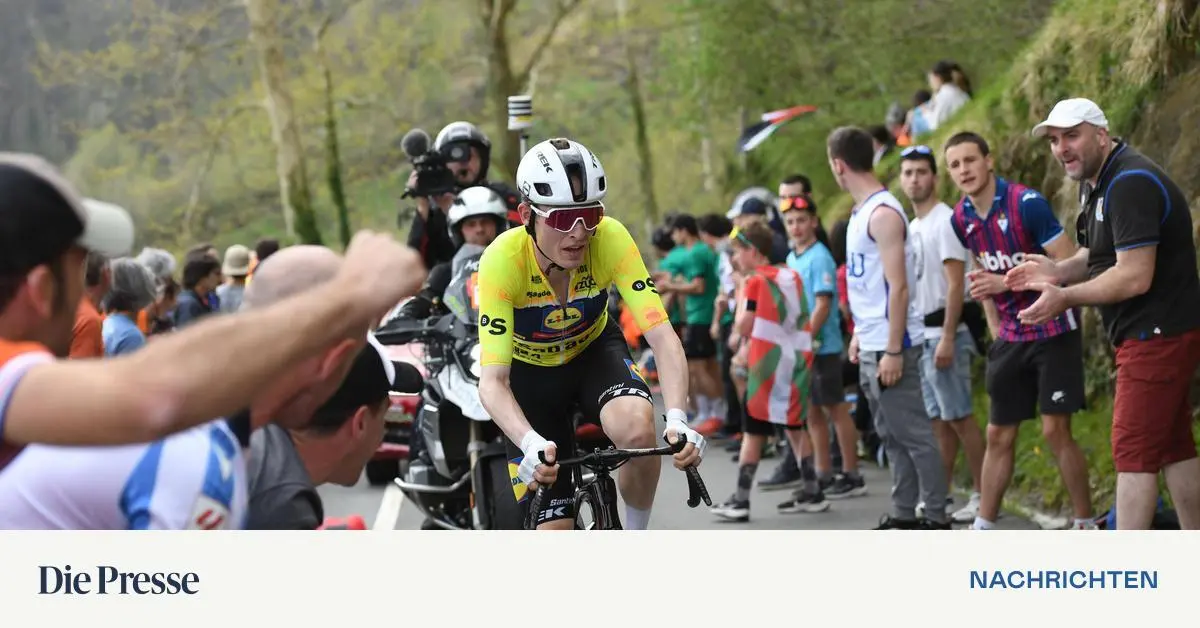
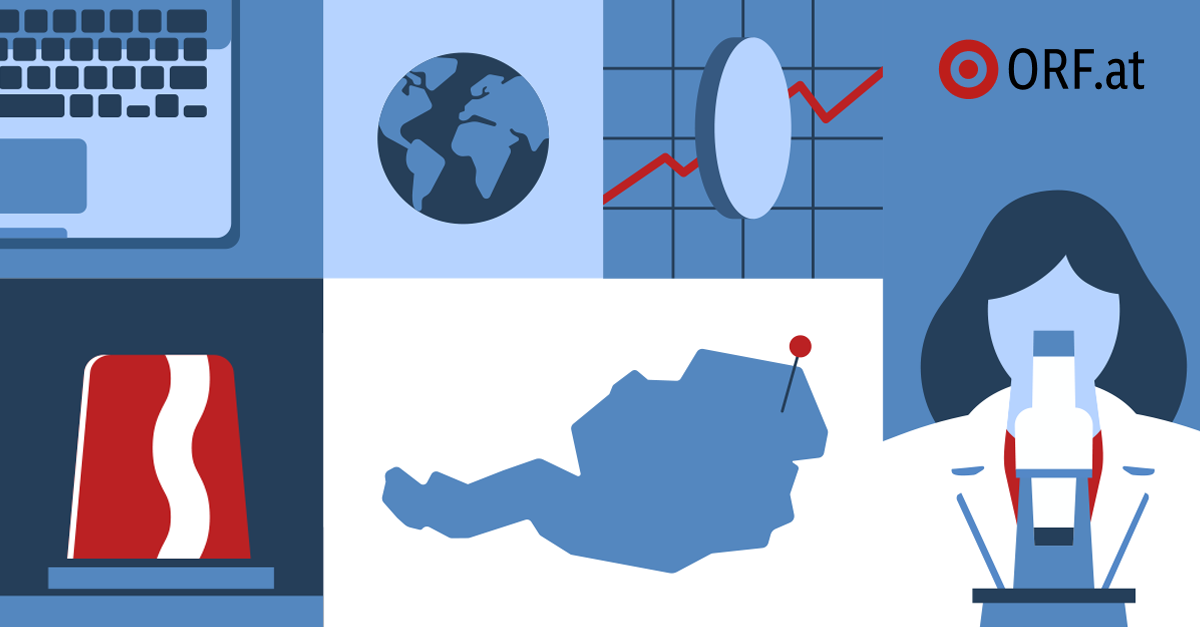




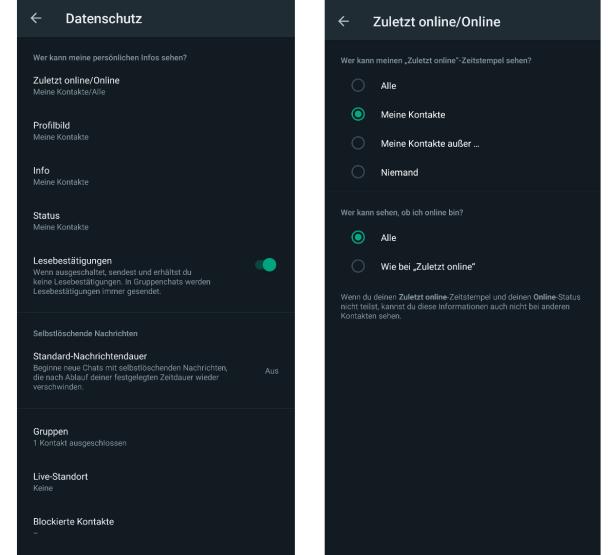
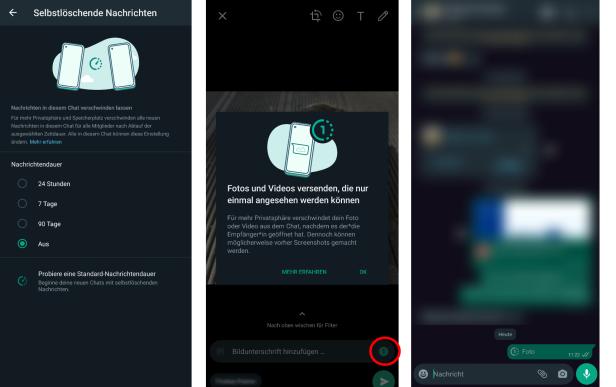
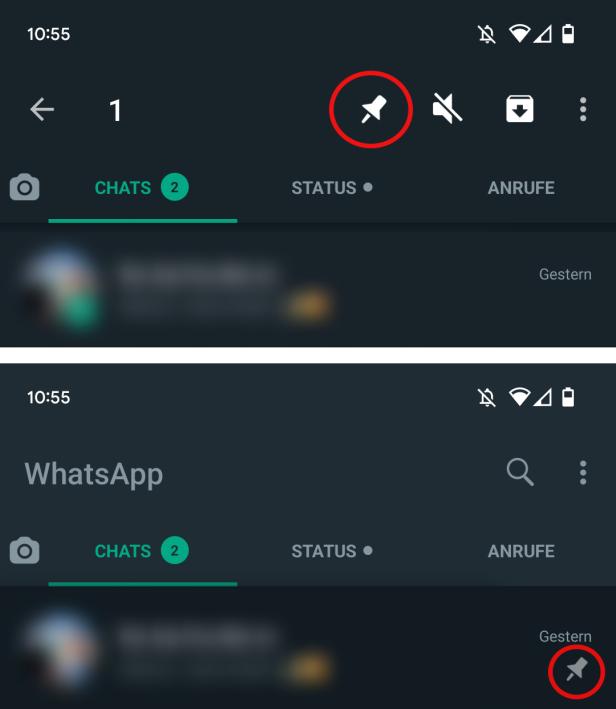
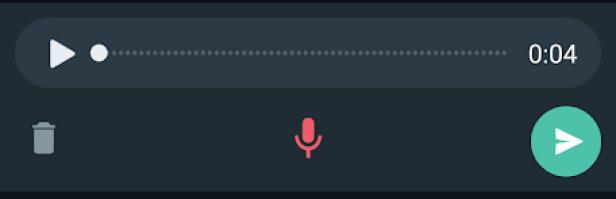
More Stories
Ghost of Tsushima Director's Edition for PC – Cross-Play, Trophy Support, System Requirements, and More – SHOCK2
As a solo player, the expansion feels like it was made for me!
Researchers find a solution to the paradox surrounding Uranus and Neptune